This blog post is a review of Powerpal - a type of electricity monitor that we've been selling since late 2019.
Energy monitors are an essential tool to help understand your energy usage. Whether you are trying to combat high electricity bills, or get the most out of solar panels, we always recommend an energy monitor.
Is Powerpal Legit?
Powerpal is a patented Australian invention that we're excited to offer. It takes a new approach to energy monitoring on several fronts.
Powerpal is also involved in the Victorian Energy Upgrades program. This program includes the installation of Powerpal devices en masse in selected areas. This has led many people to type into google "is Powerpal legit" or "is Powerpal legitimate?" We are not associated with the Victorian government rebate scheme, but I hope my review leaves you in no doubt as to the legitimacy of Powerpal and the utility of energy monitoring more broadly!
Is Powerpal Suitable For All?
No. Powerpal is just one of several electricity monitoring solutions that we sell.
There are several instances where other energy monitors may be more suitable. For example, if you have solar panels installed - we now recommend the Powersensor. Also - Powerpal only works with newer smart or digital electricity meters.
Now, here's my experience of the product and some detailed test results.
Powerpal Size & Design
The first thing that surprised me about the Powerpal was its compact size. The transmitter only weighs 100 grams. Its sleek design and packaging are well thought out.
This compact unit is in stark contrast to some other energy monitors we sold in the past. I remember the Current Cost energy monitor which needed 2 x D cell alkaline batteries. And the Watts Clever EW4008 and EW4009 (2 x C size batteries). Even the elusive Wattcost device (4 x C batteries). Nothing against these electricity monitors, I'm just noting how things have changed!
This image shows the Powerpal transmitter & optical sensor next to a phone running the Powerpal App.
Powerpal Set-up Process
The set-up process is quite straight forward, thanks to Powerpal's technology choice, and good software design.
Firstly, Powerpal connects to your phone using Bluetooth. Bluetooth is not prone to various internet connectivity issues that can beset other energy monitors. For starters, it does not need to route the data through a wifi bridge, internet gateway, hub or base station. With Powerpal, your phone receives and displays the data. It also copies this up to the Powerpal server for later access (even if you change phones).
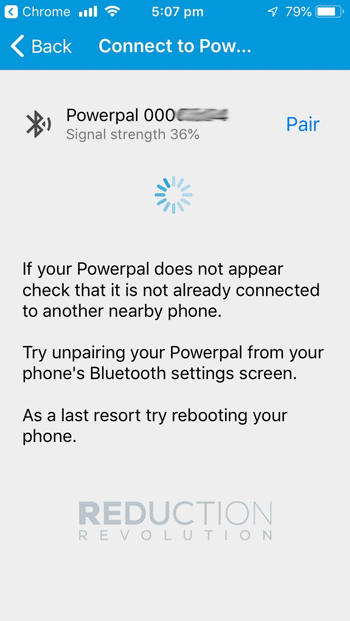
The initial set-up sequence is easy to follow, as you can see here.
Secondly, the software is very user-friendly. Each Powerpal comes with a printed card showing its unique Serial Number and Pairing Code. You enter these two numbers during set-up to authenticate your device and establish a secure connection. After that, it's just a matter of adjusting the key settings, all of which you can step through in the settings menu. I have copied some examples below.
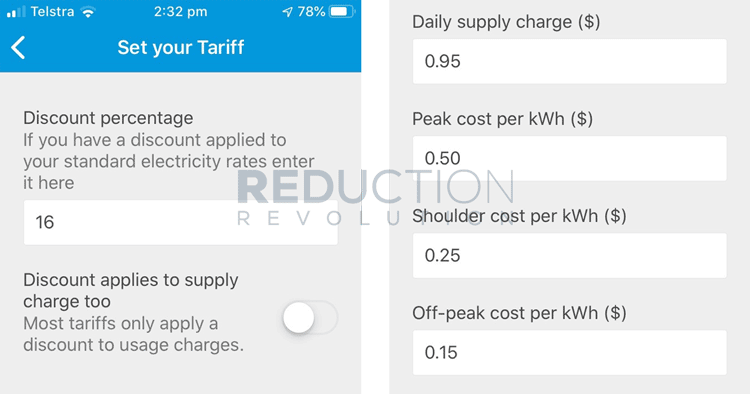
Have you got complex electricity tariffs and discounts? No problems. You can enter these (and much more) in the settings section.
Powerpal Battery Life
Powerpal's sleek design made me wonder, "how long will the battery last?"
And this is where things get interesting. Powerpal uses a new form of Bluetooth, which uses hardly any power to transmit data. Its expected battery life is a staggering ten years. Here's what Powerpal has to say on battery life:
Powerpal comes fitted with high power batteries specifically designed for long life IoT [Internet of Things] applications and is rated to run continuously for 10+ years without user intervention under normal operating conditions.
Powerpal uses one of the most advanced IoT chipsets available on the market today combined with patented power optimising algorithms to achieve the stated battery lifetime.
I have not been using Powerpal for 10 years. But, during my first 3 months of testing, the battery level has not dropped below 100%.
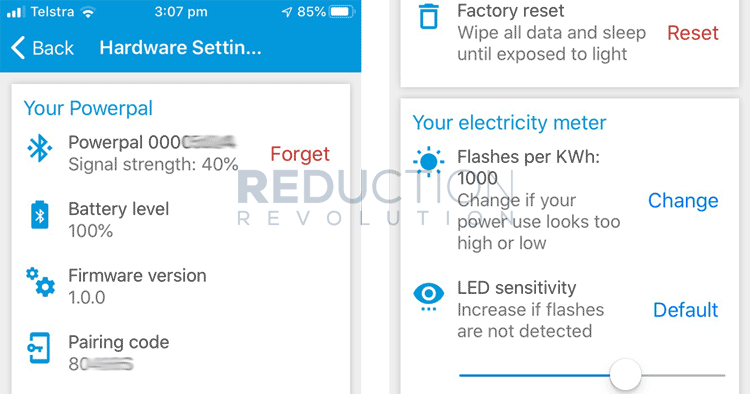
Some of the Powerpal settings.
Powerpal Accuracy
As an engineer, I don't like saying that things are 100% accurate. So for this reason, on the product page, we say that you can expect a result within 1% of reality. In my direct experience, however, I have (so far) experienced 100% accuracy. Here are a few example readings:
| Date | Powerpal | Utility Smart Meter |
| 13th September 2019 | 5.69 kWh | 5.694 kWh |
| 17th September 2019 | 19.7 kWh | 19.729 kWh |
| 24th October 2019 | 1.53 kWh | 1.531 kWh |
Before you say "but those numbers are different" - they are not, they are rounded:
- Powerpal reports numbers rounded to three significant figures.
- My utility's smart meter reports to 3 decimal places.
Most impressive about the above numbers is that even on a low usage day, Powerpal remains accurate. This reliable accuracy is great to see because low power usage is the most difficult to measure (for all power meters and energy monitors).
Real World Range Test Results
We have tested the Powerpal in two locations, and this is what we found:
| Area / Application | Real World Range |
| Open Area | 125m |
| Typical Household | 50m |
| Concrete Building (office or apartment block) | 30m (same floor) or up to 2 levels (between floors) |
As you can see, the range varies a lot, depending on the environment. It has no trouble getting through multiple walls, whether brick or timber.
The Powerpal transmitter is well sealed and has a magnetic base to stick to the top of your meter box. Installing the device like this gives you the best performance and range. I have also tested the transmitter placed inside the meter box, and it still worked fine - it just shortened the range.
Data Storage & Refresh Rate
Two other important things to consider when buying an energy monitor are:
- Data refresh rate - how long the screen takes to update when your energy usage changes.
- Data storage - how much data is stored in the hardware or software.
The live view of the energy monitor app updates very fast. How quickly it updates depends on the size of the load. Significant changes in electricity demand (such as a kettle, electric heater, or air conditioner) update in less than two seconds. Smaller changes - such as switching off an LED downlight may take about 10 seconds to become visible in the app. In both cases, relative to other energy monitors, this is quick.
As for data storage - as long as you run the system, it will keep storing data. If you happen to go away for a few weeks holiday, that's fine too. That's because the transmitter itself can store data for up to 60 days before offloading this to your phone.
Powerpal User Interface
The Powerpal software interface is clean and customisable. For example, you can change the main chart between four different display options. You can also change how the phone app reports data by default (either in dollars or in kWh).
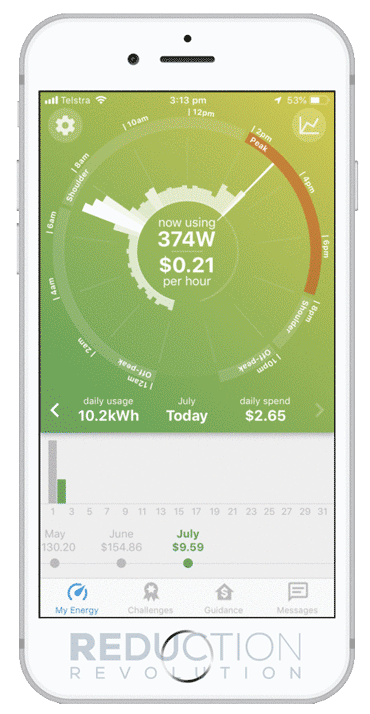
The Powerpal energy app even changes colour as your power usage increases.
Summary
Here's what I've liked most about the Powerpal so far:
- Easy to use and in-depth interface allows you to drill-down on your power usage.
- You can change and adjust all kinds of settings. Or, you can just set it up and not sweat the detail.
- The weekly summary report is very informative. It shows how you are tracking week to week, even if you forgot to check the app.

Powerpal push notification for your weekly summary report.
Even for households with solar panels installed, like mine, Powerpal is very handy. Whenever I see "0W" on the Powerpal display, I know that the solar panels are covering all of my household loads. On the other hand, at night time or on very cloudy days, I can make sure that my usage stays as low as possible to minimise imported power from the grid.
Ready to start monitoring your usage? Click here to buy Powerpal online.
Still got some questions? You can find further information on our Powerpal energy monitor page. Or browse our full range of energy monitoring devices.














