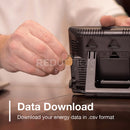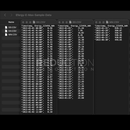Stand-Alone Energy Monitor With a Large Screen
The Efergy E-Max wireless energy monitor has a vivid 7.9-inch colour display screen. It's easy to install and set up, with no internet connection or wifi required.
- View your real-time energy usage and cost.
- Check historical data over days, weeks, and months.
- 'Peak Tariff' and 'High Usage' alerts will help you optimise your usage and reduce electricity costs.
- Use it to monitor your entire home or a selected circuit, such as hot water.
- Spreadsheet enthusiasts can download yearly, monthly, and hourly energy data to a USB flash drive.
How the Efergy E-Max Works
The Efergy E-Max home energy monitor has the following components:
- Colour Display Screen. The display sits inside your home, so you can easily keep track of your energy usage.
- Wireless Transmitter. The transmitter goes inside your meter box or main switchboard. It is battery-powered by 3 x AA batteries included in the kit.
- CT Sensor Clamp(s). The sensors plug into the transmitter and measure power usage. They clamp around - not onto - your insulated mains electricity cable. We'll send you one clamp for Single Phase, two for 2 Phase, or three clamps for 3 Phase.

The Efergy E-Max display screen, transmitter, and sensor clamp.
Efergy E-Max - Installation Guide
You can often fit the sensor clamp(s) at the front of your meter board if there's space above or below the service fuse. If not, it's a quick job for an electrician to fit them behind the board.
The image below shows a 'behind the board' single-phase installation. In this case, the clamp was installed behind the panel as there wasn't enough room above the service fuse on the front.

The circular image on the right shows the sensor clamp placed around the main cable behind the board. A single black 'service fuse' indicates a single-phase installation. Three-phase properties have three of these service fuses.
Got Solar Panels?
For most households with solar panels, we recommend the Powersensor Solar Monitor. However, you can still use an Efergy E-Max to track either:
- Household power consumption, or
- Solar power production.
To track both of the above, buy two Efergy E-Max kits. For more information, check page 7 of the user manual.
Specifications - Efergy EMax Home Energy Monitor
| Voltage Range | 110V - 300V AC per phase |
| Measurement Range | 50mA - 120A (12W to 29kW per phase) |
| Wireless Range | Up to 70 metres between the screen and transmitter (uses 433.54MHz) |
| Accuracy | Typically within ±10% |
| Tariffs | Four |
| Three Phase Compatible | Yes |
| Data Download | Yes. E-Max stores your most recent kWh data in Months (24), Days (31), and Hours (8,760). Three .csv files are downloadable with a USB flash drive. See a sample image. |
| Key Display Screen Data | Energy Now - shows kW (to 3 decimal places), Cost & KgCO2 per hour or day, and time of day. History - shows average and total daily, weekly, and monthly kWh usage (from 0.001 to 9999 kWh), cost, and KgCO2. Stores 2 years of monthly data. |
| Power Supply | Screen - 2-pin power plug and cable included. Transmitter - 3 x AA batteries (included). |
| Dimensions | Screen: 127 x 167 x 25mm Transmitter: 92 x 70 x 24mm Clamp: 46 x 31 x 35mm (16mm internal diameter) Cables: Clamp lead is 60cm, and the USB power cable for the screen is 150cm. |
| Weight | Screen: 250g, Transmitter: 65g, Clamp: 84g |
| Product Identifiers | Efergy E-Max (Model), FW AST6P01_V130 (Version) |
| Further Details | Installation & User Manual (PDF) |
| Warranty | 2 Years |
Frequently Asked Questions
What items will I receive with my order?
| Model | Items Included |
| Single Phase | 1 x Emax display screen 1 x Power supply and cable for the display 1 x EMTX wireless transmitter and 3x AA batteries 1 x 120A CT sensor clamp |
| 2 Phase | As per 'Single Phase' kit with 1 x extra 120A CT clamp |
| 3 Phase | As per 'Single Phase' kit with 2 x extra 120A CT clamps |
How can I tell if I have single-phase, two, or three-phase power?
At your electricity meter board, take a look at the 'Main Switch.' Using the image below as a guide, you can check which type you have.

Single-phase (single-pole) main switch on the left vs. three-phase (three-pole) main switch on the right. Two-phase installations are less common but will have two service fuses and a two-pole main switch.
How often does the display screen update?
Energy usage data updates every ten seconds.
Can I see the usage from each phase?
No - the transmitter sums up the total usage and reports this as one number. So whether you buy the single-phase (1 clamp), two-phase (2 clamps), or three-phase (3 clamps) version, you will still get one (total) reading from the transmitter.
Can I add additional transmitters to the Efergy E-Max?
No - the display screen only shows data from one transmitter. You can purchase two kits to monitor a critical load - such as AC or hot water - separately from your total consumption.
Can I place the clamp around a regular power cord?
No - these sensors do not work on regular power cables like an extension lead. They must clamp around the active cable only at your meter board or switchboard. You can add a plug-in power meter to check individual appliances separately.
Is the display screen portable?
Yes - the screen can operate temporarily off three AAA batteries. This way, you can move around the house and check power usage while switching appliances on and off.
How long do the batteries last?
Transmitter: Typical transmitter battery life is one to two years. You can extend the battery life by changing the transmission rate to once every 20 seconds. See page 11 of the user manual for details.
Screen: We recommend you operate the display via the supplied USB power cable and wall plug. However, it can run solely off batteries in low-power mode for around one month. When both are connected, it will use power from the USB cable, not the batteries.
What other options do you sell?
We sell a range of energy monitoring devices, including:
- Energy monitors (like this Efergy E-Max) to monitor your whole premises.
- Power meters to check individual plug-in appliances.
- Sub-meters for hard-wired circuits or areas.
I need some extra advice and recommendations.
Please read our guide on how to monitor your electricity usage. It takes you through all of the energy monitoring devices we sell.